汇编语言Hello, world![Windows版]
在Windows下想見識彙編語言的小樣,其實暫時不需要安裝什麼彙編工具,Windows自古以來就有了——DEBUG.EXE,它就呆在C:\Windows\System32這系統路徑下呢,直接把它糾出來開始工作吧。
首先按Win+R打開運行框,接著輸入cmd(Win98用戶則輸入command……![]() ),接著便如圖進行吧:
),接著便如圖進行吧:
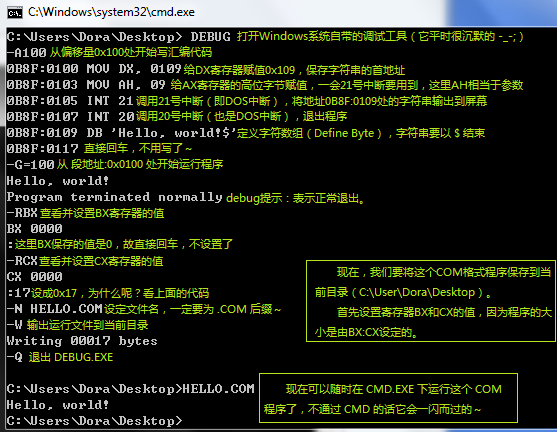
最後我隻補充幾點:
- DEBUG.EXE中使用的數字默認為十六進制;
- 代碼左邊的0B8F:XXXX是內存地址,在不同的機子上是不同的,不過我們都是在XXXX:0100處開始彙編的,故不用擔心;
- 兩個寄存器BX:CX合起來的數表示程序大小,亦即32位二進制無符號數能表示的大小(4GB);
- COM格式的運行程序,定義數據(如上面的DB 'Hello, world!$')要放到最後;
看,才17字節大的helloworld,對比一下用C語言寫出來的大傢伙(一般都幾十或幾百KB),就能知道直接用彙編語言寫多麼省事了。
可是……僅僅用DEBUG.EXE是無法提高開發彙編程序的速度的,故我們要用到另外一個工具——MASM Plus,這是一位彙編大牛寫的~以後我們會多多用到的!
本網站無註明「轉載」的著作均由Jak Wings製作 CC BY-NC-SA 2.5
Creative Commons 保持署名-相同方式分享 2.5
Oct 08, 2011 06:32:21 PM
64位的win 7好像把debug删掉了……
Oct 09, 2011 04:10:11 AM
-_-;; 这个……我都嫌 32 位的 Win7 运行不了 16 位程序了(恨),想必 64 位的也恨 32 位了……
Oct 23, 2011 10:14:35 AM
其实linux下只要有gcc就会有gas,shell下输入as回车就是。
Oct 23, 2011 12:00:52 PM
Orz.. 竟然32/64位都能生成
Feb 01, 2023 10:08:01 PM
DEBUG.EXE has been around since the dawn of Windows and continues to be a great resource for anyone wanting to understand Lab grown diamonds assembly language. It's easy to access, all you need to do is open the run box (Win+R) and type "cmd" (or "command" for Win98 users). With DEBUG.EXE, you can quickly gain insight into the inner workings of Windows and start to get familiar with assembly language.
Feb 03, 2025 06:57:45 PM
You developed something that individuals could understand along with making the subject outstanding for every person. As a matter of fact, First of all let me tell you, you have got a great blog .I am interested in looking for more of such topics and would like to have further information
Feb 03, 2025 07:12:06 PM
Hi. Cool article. There’s an issue with your website in firefox, and you might want to check this… The browser is the market chief and a good section of people will pass over your great writing because of this problem.
Feb 03, 2025 07:15:42 PM
Great write-up, I am a big believer in commenting on blogs to inform the blog writers know that they’ve added something worthwhile to the world wide web!..This is just the information I am finding everywhere. Thanks for your blog, I just subscribe your blog. This is a nice blog..I just found this blog and have high hopes for it to continue. Keep up the great work, its hard to find good ones. I have added to my favorites. Thank You.I really loved reading your blog. It was very well authored and easy to understand.
Feb 03, 2025 07:17:14 PM
Interesting topic for a blog. I have been searching the Internet for fun and came upon your website. Fabulous post. Thanks a ton for sharing your knowledge! It is great to see that some people still put in an effort into managing their websites. I'll be sure to check back again real soon.
Feb 03, 2025 07:18:46 PM
Very nice article, I enjoyed reading your post, very nice share, I want to twit this to my followers. Thanks!.Yes i am totally agreed with this article and i just want say that this article is very nice and very informative article.I will make sure to be reading your blog more. You made a good point but I can't help but wonder, what about the other side? !!!!!!Thanks
Feb 03, 2025 07:19:19 PM
This collection has such a beautiful mix of traditional and modern designs. The fabric is lightweight and comfortable, which is great for hot weather, and the prints are vibrant without being overwhelming. I love how versatile these outfits are; they can be styled for any occasion!
Feb 03, 2025 07:51:36 PM
This is such a great resource that you are providing and you give it away for free. I love seeing blog that understand the value of providing a quality resource for free.Excellent article. Very interesting to read. I really love to read such a nice article. Thanks! keep rocking.
Feb 03, 2025 07:52:32 PM
Aw, that was a really top quality post. In theory I’d like to write like this too – taking time and also real effort to make a excellent article… but what can I say… I procrastinate alot and also by no means seem to get something done.
Feb 03, 2025 08:38:31 PM
Great write-up, I am a big believer in commenting on blogs to inform the blog writers know that they’ve added something worthwhile to the world wide web!..This is just the information I am finding everywhere. Thanks for your blog, I just subscribe your blog. This is a nice blog..I just found this blog and have high hopes for it to continue. Keep up the great work, its hard to find good ones. I have added to my favorites. Thank You.I really loved reading your blog. It was very well authored and easy to understand.
Feb 03, 2025 08:39:32 PM
I thoroughly enjoyed reading this post! Your explanation of the topic was incredibly clear and made even the complex parts easy to understand. The content was structured so well?it flowed beautifully and kept my attention throughout. I especially appreciated the examples and actionable tips you shared?they brought the material to life and made it more practical. Your friendly and conversational tone added warmth to the post, making it a joy to read. It’s refreshing to find content of this quality, and I’ll definitely be sharing it with others. Thank you for such a fantastic piece!
Feb 03, 2025 08:40:20 PM
"Your post was such a delightful read! You break down intricate topics with ease, offering a perspective that feels both fresh and motivating. It’s clear how much effort you invest in your work, and it definitely pays off. Thank you for creating content that inspires and uplifts!"
Feb 03, 2025 08:41:40 PM
I thoroughly enjoyed reading this post! Your explanation of the topic was incredibly clear and made even the complex parts easy to understand. The content was structured so well?it flowed beautifully and kept my attention throughout. I especially appreciated the examples and actionable tips you shared?they brought the material to life and made it more practical. Your friendly and conversational tone added warmth to the post, making it a joy to read. It’s refreshing to find content of this quality, and I’ll definitely be sharing it with others. Thank you for such a fantastic piece!
Feb 03, 2025 08:52:16 PM
I love the look of your website. I recently built mine and I was looking for some ideas for my site and you gave me a few. May I ask you whether you developed the website by youself?
Feb 03, 2025 09:17:25 PM
Wow, amazing weblog structure! How long have you been running a blog for? you made running a blog look easy. The whole look of your site is magnificent, neatly as the content material!
Feb 03, 2025 09:24:56 PM
I can see that you are an expert at your field! I am launching a website soon, and your information will be very useful for me.. Thanks for all your help and wishing you all the success in your business.You are truly well informed and very intelligent. You wrote something that people could understand and made the subject intriguing for everyone. Really, great blog you have got here.Nice knowledge gaining article. This post is really the best on this valuable topic.This is my first time visit here. From the tons of comments on your articles,I guess I am not only one having all the enjoyment right here!
Feb 03, 2025 09:27:21 PM
Hi. Cool article. There’s an issue with your website in firefox, and you might want to check this… The browser is the market chief and a good section of people will pass over your great writing because of this problem.
Feb 03, 2025 09:27:48 PM
Yes i am totally agreed with this article and i just want say that this article is very nice and very informative article.I will make sure to be reading your blog more. You made a good point but I can't help but wonder, what about the other side? !!!!!!ThanksStopping by your blog helped me to get what I was looking for.
Feb 03, 2025 09:29:09 PM
I have read your article, it is very informative and helpful for me. I admire the valuable information you offer in your articles. Thanks for posting it
Feb 03, 2025 09:29:45 PM
Aw, that was a really top quality post. In theory I’d like to write like this too – taking time and also real effort to make a excellent article… but what can I say… I procrastinate alot and also by no means seem to get something done.
Feb 03, 2025 09:30:08 PM
Your website is amazing! It’s rare to find writing that is as thoughtful and engaging as yours. The blogging tips you’ve shared are useful and well-explained, making them easy to follow. I really appreciate the effort you put into your posts. Keep up the excellent work, and thank you for sharing such valuable content with us. I’m looking forward to more of your insights!
Feb 03, 2025 09:30:34 PM
I found this post to be amazing! Your insights on the topic are invigorating and gave me much to think about. The way you articulated complex ideas simply is admirable. It’s clear how much effort you put into this!
Feb 03, 2025 09:31:45 PM
Excellent job on this blog post! It’s clear, informative, and packed with tips that I can actually use. I appreciate how you’ve written in such a friendly and accessible way?it makes learning so much easier. Thank you for sharing your knowledge and creating content that truly helps your readers. I’ll be recommending your blog to others for sure!
Feb 03, 2025 09:46:44 PM
This blog is fantastic! Each article is informative, engaging, and filled with tips that are actually useful. The friendly tone makes it feel like a chat with a knowledgeable friend, and I learn something new every time I visit. If you’re looking for a reliable source of quality content, this blog is it!